https://www.vbulletin.org/forum/showthread.php?t=328545
Can someone help me ... ?
Thx (:
Results 1 to 10 of 10
Thread: I need help ...
-
01-26-2021, 11:36 PM #1Game Downloader

- Join Date
- Jan 2021
- Posts
- 5
- Thanks
- 2
- Thanked 2 Times in 1 Post
I need help ...
-
01-27-2021, 11:54 AM #2
Looks like a skin/style problem, not a arcade problem.
Do you have any other skin/style installed to see? Maybe try vbulletins default skin.
-
The Following User Says Thank You to stangger5 For This Useful Post:
Tatta (01-27-2021)
-
01-27-2021, 08:10 PM #3Game Downloader

- Join Date
- Jan 2021
- Posts
- 5
- Thanks
- 2
- Thanked 2 Times in 1 Post
-
01-29-2021, 06:39 PM #4
style templates/ CSS Templates:
One thing you could try:
Open the ARCADE.css and copy it completely,
now paste it into the additional.css
click save...
-
01-29-2021, 09:40 PM #5Game Downloader

- Join Date
- Jan 2021
- Posts
- 5
- Thanks
- 2
- Thanked 2 Times in 1 Post
-
01-30-2021, 12:05 PM #6
Copy this ARCADE_vB4 template and overwrite yours.
Code:{vb:stylevar htmldoctype} <html xmlns="http://www.w3.org/1999/xhtml" dir="{vb:stylevar textdirection}" lang="{vb:stylevar languagecode}" id="vbulletin_html"> <head> <meta http-equiv="Pragma" content="no-cache" /> <meta http-equiv="Expires" content="-1" /> <meta http-equiv="Cache-Control" content="no-cache" /> <title>{vb:raw ibprotitle}</title> {vb:raw headinclude} <vb:if condition="$vboptions['storecssasfile']"> {vb:cssfile arcade-rollup.css} <vb:else /> {vb:cssfile ARCADE.css} </vb:if> {vb:raw headinclude_bottom} </head> <body> {vb:raw header} {vb:raw navbar} <div class="blockbody"> <div class="blockrow"> {vb:raw arcadeheader} {vb:raw maincontent} </div> </div> {vb:raw footer} </body> </html>
-
02-01-2021, 01:54 PM #7Game Downloader

- Join Date
- Jan 2021
- Posts
- 5
- Thanks
- 2
- Thanked 2 Times in 1 Post
-
02-01-2021, 04:39 PM #8
Can you download that skin and upload it here in this thread?
All I need is the xml file. I dont need the images.
-
02-03-2021, 07:37 PM #9
I think, I have a fix.
Replace your ARCADE.css with this:
Code:legendd{color:#ffffff;} .tborder { background-color:{vb:stylevar doc_backgroundColor}; border: 1px solid #c4c4c4; font-size: {vb:stylevar font-size}; } .tcatt { font:{vb:stylevar blockhead_font}; color:{vb:stylevar blockhead_color}; background:{vb:stylevar blockhead_background}; padding:{vb:stylevar blockhead_padding}; border:{vb:stylevar blockhead_border}; -moz-border-radius-top{vb:stylevar right}: {vb:stylevar border_radius}; -moz-border-radius-top{vb:stylevar left}: {vb:stylevar border_radius}; -webkit-border-top-{vb:stylevar right}-radius: {vb:stylevar border_radius}; -webkit-border-top-{vb:stylevar left}-radius: {vb:stylevar border_radius}; } .tcatt a:link, .tcatt_alink { text-decoration: none; } .tcatt a:visited, .tcatt_avisited { text-decoration: none; } .tcatt a:hover, .tcatt a:active, .tcatt_ahover { text-decoration: underline; } /* ***** small padding on 'thead' elements ***** */ td.thead, th.thead, div.thead { padding: 4px; } /* ***** basic styles for multi-page nav elements */ .pagenav a { text-decoration: none; } .pagenav td { padding: 2px 4px 2px 4px; } .tcatt .shade, .thead .shade, .tfoot .shade { color: #DDDDDD; } /* ***** define margin and font-size for elements inside panels ***** */ .fieldset { padding: 5px; font-size: {vb:stylevar font-size}; border: 1px solid #c4c4c4; margin: 0 2px; } .fieldset, .fieldset td, .fieldset p, .fieldset li { font-size: 11px; }
Then in the arcade/skin/skin_Arcade.php
Find alland replace withCode:legend
Find allCode:legendd
and replace it withCode:tcat
Your arcade should look good now.Code:tcatt
-
The Following User Says Thank You to stangger5 For This Useful Post:
Tatta (02-07-2021)
-
02-07-2021, 09:01 AM #10Game Downloader

- Join Date
- Jan 2021
- Posts
- 5
- Thanks
- 2
- Thanked 2 Times in 1 Post
Great ! Now is everything ok ! :D
Thank you so much !
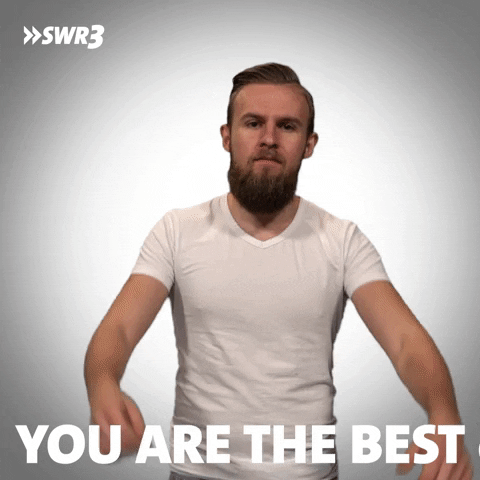
-



 Reply With Quote
Reply With Quote


Bookmarks